Managing customer data (especially exceptions)
Friend of the system Alex emailed asking if I could delete their customer data from Shopify.1 They're privacy-conscious and, now that the transaction is done, they'd rather not have their details be stored there.
A totally cool request that I relate to. And credit to Shopify, there's a prominent Delete customer data button that does exactly that, with no fuss. So, easy. Right?
But now how do I remember?
The interesting challenge now is, how do I remember to let Alex know that there are future product updates? They bought the Life Admin System and we plan on migrating it to the same platform that I use for the Small Business System. How do I tell them when we've done that?
My current workflow starts in Shopify. That's where the majority of my (recent) customers are. So if there was an update to something, my natural instinct would be to jump in to Shopify, do some sort of filter and export, and send out a comms.
So now that's 'broken' because I deleted Alex? Not really, because that should never have been my workflow in the first place. For the first year or so we sold the Workbook via Gumroad. It's amazing that these tools exist, but as a small business owner you end up with fragmented customer data across multiple platforms. It's really difficult to deal with: I hope you're good at Excel. ;-)
JDex to the rescue
The answer, of course, is my JDex.
All work should start in your JDex. All of it, always. We spoke about this last time in the context of having notes and files. You might have notes and emails, or data in a web app, or anywhere else.
There are so many places that a thing can be. Your JDex is your sanity. It's the one thing that you have total control over. Use it to point yourself to the other places; to remind yourself that there is other data over there that you've probably forgotten about.
Rushing it = 🤦
This is especially important when you're busy. I've done it myself: I export from multiple platforms, do the data munging in Excel, thousands of rows, filters and sheets and sorts all over the shop, it's stressful, I hate sending thousands of emails, the pressure, cross-check Shopify against Gumroad against Thinkific to de-duplicate, test the email, correct the egregious spolling mistake, it's getting late, I’m s̶t҉r̶essеd, my ℝSI іs pl̵aying u̴p, I ju͢st want to g͏o for a w̷aⅼkw̷aⅼkw̷aⅼk with L͞ucy, I pr͞ess__sеnd.∴..░..∵…
…
…
…
…then I remember that I had that other list of people who really really didn't want to ever get an email from you ever again.xlsx and I never even opened it.
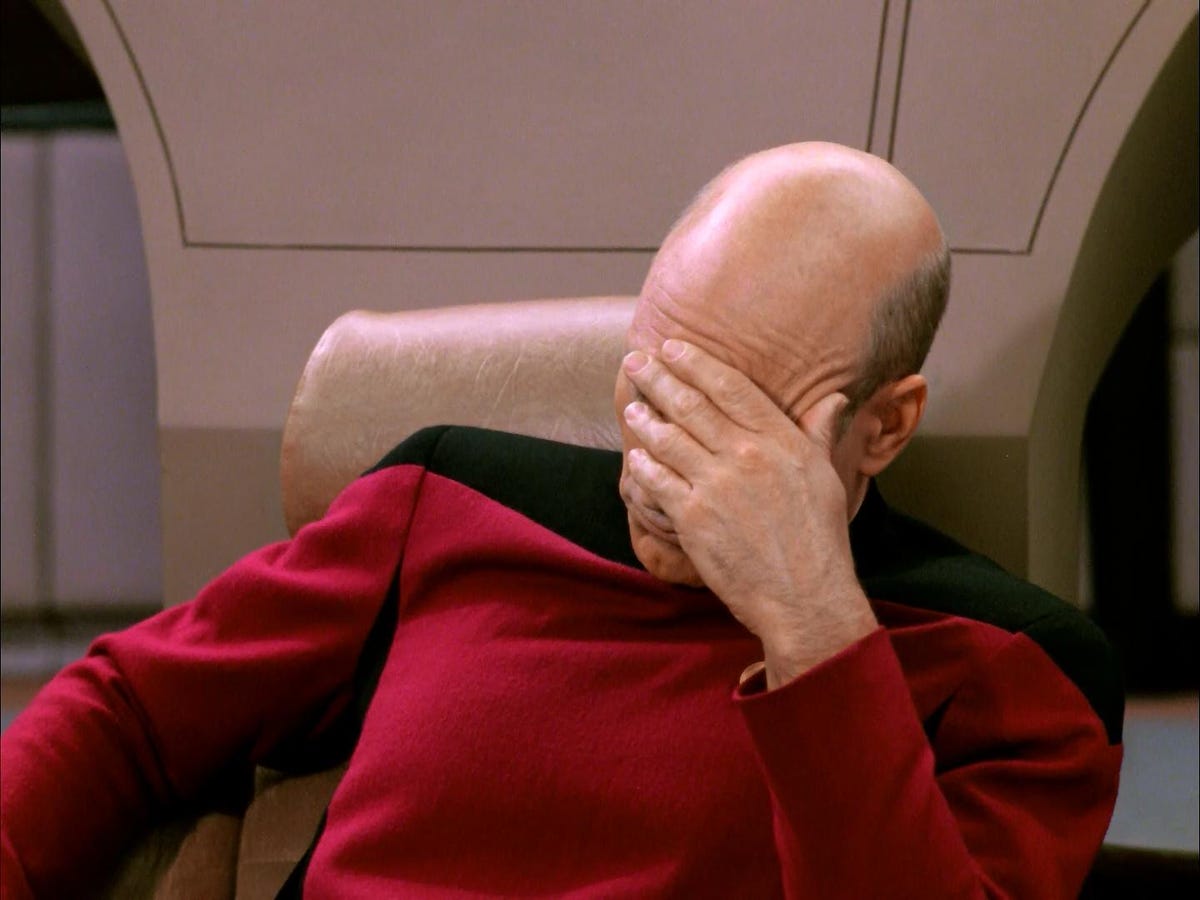
JDex-first
So here's what I just did. Start from the top. SBS has category 33 Customers & clients 💎.
It comes with an index-like note at 33.00 List of all customers & clients. I've left myself a note there:
The jumping-off point for customers is
[[33.10 ■ Customers]]. It contains any meta-notes that you need to be aware of before consulting any of the more specific entries.
I've created a header 33.10 ■ Customers and left myself a note there:
Manual updates
The following entries contain manual updates to customer information.
[[33.11 Shopify customers]]
And finally at 33.11 Shopify customers, I've told myself all about Alex. Over time this might become neater -- a table, maybe -- but for now it's just some bullet points.
Link relevant notes
In the future I'm likely to be doing work elsewhere in my system but want to consider this data about customers.
The most obvious place is in my 21 Products & services. When I update the Life Admin System, that's the time to be reminded that I have this customer data to consider. For now, I've left myself a note at 21.01 Products & services inbox. (I'm not ready to give it my full attention.)
And so that I don't forget about this text in an 'inbox', I've also tweaked my category review task in Things to read Review this category in Things and Obsidian. (See next blog post which is a YouTube that Lucy is just uploading.)
Good enough
This isn't a spectacular solution but it's good enough. The trick is getting in the habit of starting with your JDex. As long as you do that, and actually read your own notes, you shouldn't go far wrong.
Footnotes
-
Not their real identity. ↩