Extend-the-end: a deep-dive
Extend-the-end (EtE) is a new pattern that is still finding its feet in the real world. Here's a deep-dive and discussion of the use cases that I see on the forum & Discord.
Pattern 1: 'lifting up' a header
You have some ID, and in that ID you can hold a whole bunch of information. Let's say you keep one long JDex entry with neat headers.
The simplest way to think about EtE is to imagine 'lifting up' each of those headers into its own document. Because eventually that single note is going to get really long.
So this:
# 11.11 Some note
## Header about thing A
Yada yada blah blah for 10,000 words…
## Header about thing B
Blah blah yada yada for 15,000 words…
– is going to become 3 notes. We keep the parent
11.11 Some note, and introduce11.11+ Header about thing Aand11.11+ Header about thing B.
Format: AC.ID+▁Title of the thing
Note the specific format here, which is in contrast to pattern 2. The EtE'd note's title is:
- The ID of its parent
11.11, then - The
+, then - A space
- The note's title.
This recognises the general broadening of IDs
A broad pattern (see YouTube 'What is an ID?') is that IDs are getting broader, and holding more.
I'm not really sure why this is, to be honest. I can't tell you the last time I got anywhere near filling up a category with IDs (our pre-built systems excepted; they were designed to be full).
So exercise caution: if you do think about 'lifting up' a header like this, ask yourself, should I instead just be creating a new ID?
Concerns
It can be easy to forget that you've created these 'sub-notes'. Think carefully before creating one: prefer to 'fold' the header in the existing note.1
Leave yourself a breadcrumb in the parent note. I always do this at the top.
# 11.11 Some ID
- Sub-notes:
- 11.11+ Header about thing A
- 11.11+ Header about thing B
---
Main note contents here.
If your notes app supports it, make these clickable
[[wiki-links]].
Example
At the Small Business System's 14.32 External software & services I've created a note each for the services that I use. In this case I was experimenting with linking to these notes from other notes; easier achieved when the item being linked to is itself a note vs. a header in another note.
14.32 External software & services
14.32+ Arq
14.32+ Backblaze
14.32+ DaVinci Resolve
14.32+ Debian
14.32+ Diagrams
14.32+ Discourse
14.32+ MindNode
14.32+ Obsidian
14.32+ Syncthing
14.32+ Tailscale
14.32+ Things
Now when I link to one of these items, it reads almost like a sentence. Here's an extract from a note:
curium does a full nightly backup to [[14.32+ Backblaze]].
(Curium in this case being the name of one of my servers.)
Folders in your filesystem
I'm not totally sold on the necessity of this, but there doesn't seem to be a downside.2 Try it and let me know what you think?
If I have an associated filesystem subfolder for an EtE item, I name it with a +. This serves as a reminder that this item is an EtE.
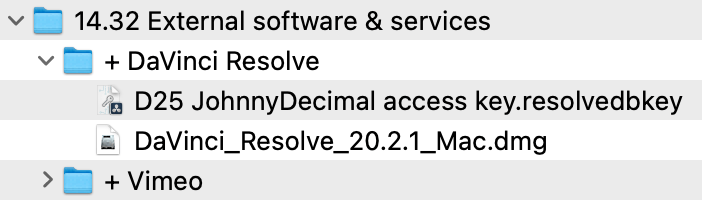
Pattern 2: use it as a short code
I use Life Admin (LAS) as my personal system. So it already has all of the IDs that I need, day-to-day.
I manage my own data storage & backups at 14.14 Data storage & backups. But I also manage this for my bestie Michelle, a photographer. She has her own setup and I don't want that mixed in with my own.
In a 'normal' system, i.e. not the pre-built LAS, I'd probably just create her own ID:
14.83 Michelle's data storage & backups
– but I am in LAS, and I already have a place, and the system is pretty full. Also, this isn't the only piece of data I'm storing for her: I also manage her domains, and who knows what else in the future.
So here's what I've created:
14.14+MGH Data storage & backups14.25+MGH Domains & hosting
+MGH = a reusable short code
Being her initials, in this case. And note the subtly different naming pattern here: no space after the +. Because this enables searching your JDex for this specific string, revealing all of the stuff that is exclusively related to Mishy.
More importantly it conveys to you the fact that this is a reusable short code.
Using this to manage the family
A very common question in the context of LAS is how do I use the system to manage my family?
The simplest pattern is to use EtE as just described. Assign your husband and each of the kids a short code. Obviously this code has to be the same everywhere. Initials are great, but use whatever works for you. I'd probably keep it to <5 characters, but really that's arbitrary. There's nothing fundamentally wrong with +BARTHOLOMAEUS but I think you'll get sick of typing it.
(Actually there is a sound logic to shorter codes: they're harder to get wrong. It'd be easy enough to type +BARTHOLOMEAUS one time and now you're at risk of losing that note.)
Think of this like a 'shadow system'
In this situation, you have one primary system. All IDs are created in this primary system.
But underneath that, you have any number of 'shadow systems'. They're the same system; same structure, so you don't have to remember a whole bunch of other IDs. And you reveal it by searching for your short code.
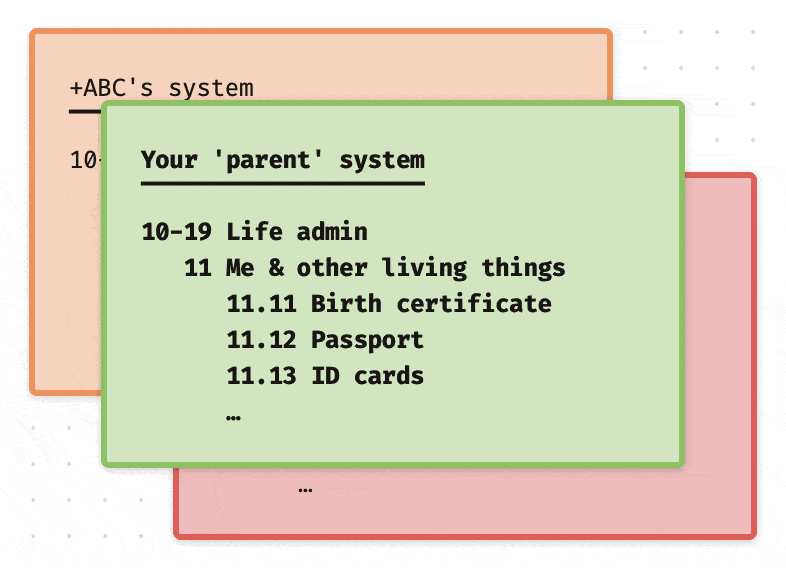
Alternative (not EtE)
For the record, the other way you might do this is by completely duplicating the LAS structure for each of the kids, or whomever.
10-19 Life admin ← your stuff
…
20-29 Michelle's life admin
24 Her online life
24.14 Data storage & backups
…
30-39 Bartholomaeus' life admin
…
This feels like you'll have a lot of empty space. Personally I prefer the EtE pattern.
Date as short code
As usual, if the date is at all relevant you should probably use it.
We're currently on a trip. I'm tracking that at my personal system's 15.53 Jucy's World Tour.
For each new segment of the trip, I create a sub-note starting with the date.
15.53+2025-09-19
Double-chain short codes
Actually, I go further. The 19th September trip was to Japan.
15.53+2025-09-19+JP
I've used the date first, as it'll force the note to sort. Then I've added +JP.
This assumes that I might find +JP a useful filter on my system. Otherwise I might as well have named it 15.53+2025-09-19 Japan. And let's look at that carefully: the ID of this note is now 15.53+2025-09-19, and the title of the note is Japan.
In this case that probably would have worked; but countries already have 2-letter code that I can use. And that feels neater to me, personally. But I'm kinda in to ISO codes which might be a niche thing?
Ac-tually before even finishing this update I realised that I do find this short code useful. I stored a QR code for Japanese immigration there and knew that I'd want to find it real fast when I was in the immigration line.
Knowing that +JP will surface just this note, and no others, was a comfort. And that's what I did, finding the QR code while everyone else was scrambling for theirs.
Pattern 3: use it to store notes 'outside' your main system
Credit for this one to @salutalice on Discord, who wanted a way to keep their EtE notes 'out of the way' of their primary JDex notes.
This leaves your JDex with its AC.ID notes clean. Every note there is a primary, ID-defining JDex entry.
So that's what they do. In their case, using a Bear tag that places their EtE'd notes out of the primary system. Similarly but kinda opposite, @aviskase tags their primary JDex notes with an Obsidian property, allowing them to show only these notes. Same idea, different mechanism.
Exactly how you do this will depend on the app you use for your JDex. Ask if you need help -- channel #13-system-expansion is your best bet.
I don't do this myself yet but I can see myself migrating to this pattern. I really like it.
The concern above re: forgetting that these notes exist is doubly relevant here.
Retraction: the 'blog pattern' was wrong
The EtE page lists as an example this blog. E.g. the page you're reading would be 22.00+0133.
I'm going to remove this example and instead number blog posts using the 5-digit creative pattern. That's a future post.
100% human. 0% AI. Always.