Things: cross-link to Obsidian and back
Wherever possible I like to link apps to each other. My to-dos for my personal and work life are in Things. And my Small Business System JDex notes are in Obsidian. I help myself out by connecting the apps together.
I'll just show you how to do this here, but both apps use what's called a URI scheme if you want to explore the concepts further.1
From Things to Obsidian
-
Get the URL of the Obsidian note you want to link to by right-clicking it and selecting Copy Obsidian URL.
If you're linking from a category-level project, link to the
AC.00note. In this case I'm linking fromSBS.31so I'll get the link to note31.00 List of all marketing, PR, & communications. -
In the notes of your Things project, add a Markdown link.
Things 'supports' Markdown here but doesn't do much with it. You can just paste the link and it'll be clickable. But I like to indicate to myself where I'm going to be taken, so I do the full Markdown syntax by adding
[JDex](link://).2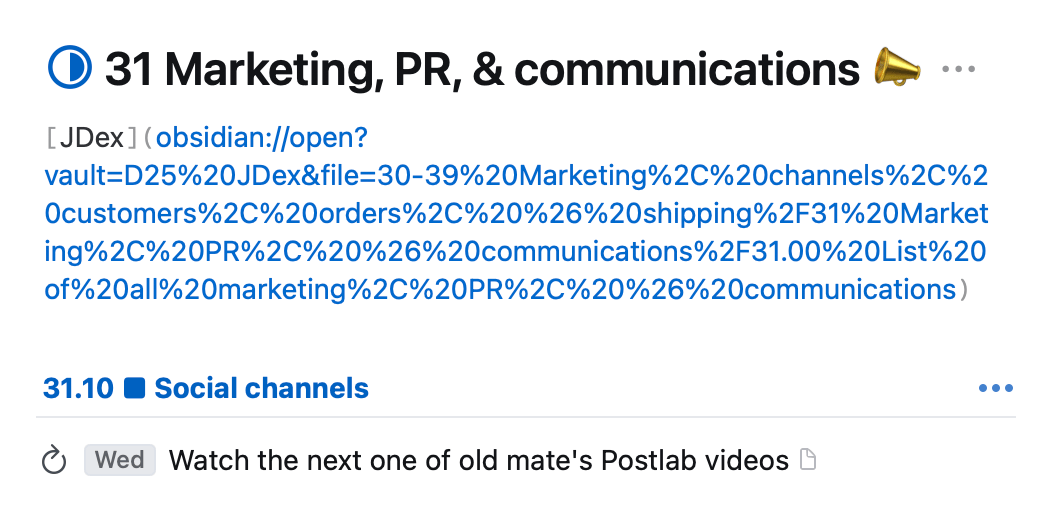
Figure 22.00.111A. Things' Markdown links aren't amazing.
From Obsidian to Things
-
Get the URI of the Things project you want to link to by right-clicking it, selecting Share…, and clicking Copy Link.
-
In your Obsidian note, add a Markdown link 'above the line'.
I'll talk about this more in a dedicated post, but I prefer to keep metadata above a horizontal line, and then actual notes below the line. This link counts as metadata.
As each of the JDex notes already contains a link to 'Open in the Small Business System', add your link to 'Open in Things' directly below.
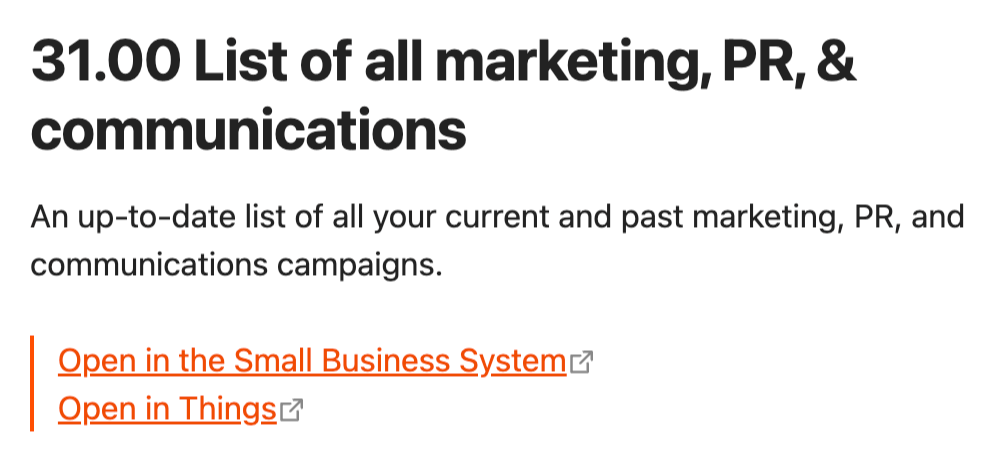
Figure 22.00.0111B. Obsidian's Markdown links look nicer.