Data [SBS.14.22]
In the previous post we looked at your Storage [SBS.14.21]. Now let's consider your Data [SBS.14.22].
Data is all the stuff you make, or get sent, or download, or whatever. It's your stuff. It's the reason you use a computer.
Discovery
The first thing we're going to do is figure out what all of your data is. Not where it is, yet.
Start by thinking of the largest blocks of data. We'll crack each of these open later to see if there are any sub-classes within that need special consideration.
Mine mostly align with my Johnny.Decimal systems. Here's how they look at their highest level.
D25 Johnny.Decimal
This system is where we manage 'the Johnny.Decimal business'. It's the Small Business System.
P76 Johnny's personal life
Obvious enough. This is the Life Admin System.
My laptop
There's also a bunch of stuff that comes along with me just logging in to my laptop. Technically, we'd call that my 'user folder'. I've got the stuff on my Desktop, any extra files stored in my Pictures or Movies folders, my email1, and all of the configuration that I've done to make this laptop mine.
This isn't a lot of stuff, but it needs to be considered.
My photos library
For the sake of completion, let's consider my photos library. It's stored in Apple Photos and there are copies on my iPhone, my Mac, and in the cloud.
Diagram
Let's add this stuff to our diagram.
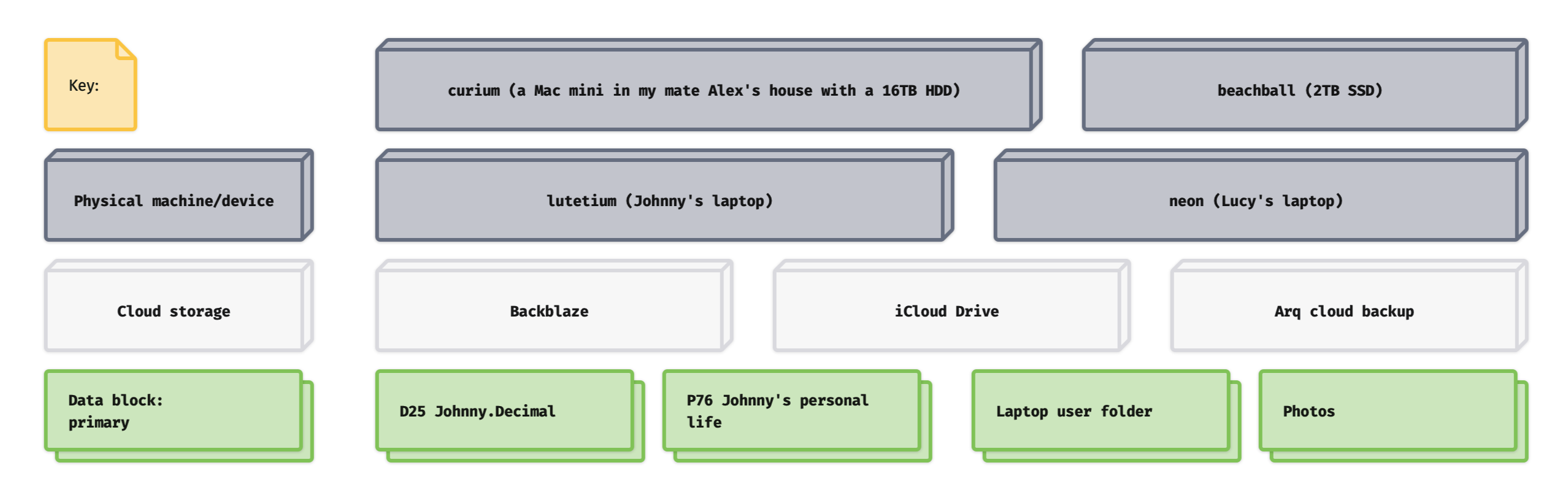
Primary data
I've added green shapes to indicate these primary data blocks. But why do I call them primary?
In the past, this was a lot simpler: if you had some data, it was almost certainly just on this disk or that disk. These days, you can trivially synchronise your data across multiple machines and the cloud. So this notion of exactly where any piece of data is has become less clear. Soon we'll see how each of these data blocks also exists in one or more secondary locations.
Data lives on storage
Let's place these data blocks on the devices that are their primary home. (Nerds say that the storage 'hosts' the data.)
P76 Johnny's personal life
We'll start with an easy one. Well ... kinda. At this point I'll note that the next post in this series will discuss synchronisation of your data. So don't worry if it feels like I'm skimming detail here: I am.
This block of data's primary home is on my iCloud Drive. That's the cloud service you get with a Mac: Windows users have OneDrive, or you might use a 3rd party service like Dropbox. The principles are the same and I'll just use 'iCloud' here for simplicity.2
But day-to-day I don't interact with my iCloud Drive. Where even is that? I don't open my laptop and use the cloud. I open my laptop and I want to interact with files that are on this laptop.3
░ Optimised/selective/partial synchronisation
iCloud is software, and its job is to synchronise files between this laptop, and the iCloud service. But not all files. I have 2TB of iCloud storage available to me, but this laptop only has a 0.5TB (500GB) hard drive. If I filled my iCloud Drive, I couldn't possibly carry it all around with me.
So iCloud has a setting, Optimise Mac Storage. Its descriptive text reads:
The full contents of iCloud Drive will be stored on this Mac if you have enough space. Older documents will be stored only in iCloud when space is needed.
What this is trying to tell us (I think it's poorly worded) is that the only place with a full copy of my iCloud Drive is iCloud. Not this Mac. This has implications later when we want to back this data up.
D25 Johnny.Decimal
This block of data is huge. It contains all of the original Workshop videos. Again, too big for either of our laptops.
So the primary location for this data is our server, the always-on Mac mini at my friend Alex's house.
My laptop
Unsurprisingly, the primary location for my user folder on my laptop is on the laptop.
My photos library
Similar to my iCloud Drive, the only place that all of my photos exist is on iCloud. On my Mac this setting is in Photos → Settings → iCloud tab → Optimise Mac Storage:
If your Mac is low on space, full-resolution photos and videos are automatically replaced with smaller, device-sized versions. Full-resolution versions can be downloaded from iCloud anytime.
This is a common pattern, e.g. Google Photos does the same sort of thing. Again, this has implications for your backups.
Diagram
Let's represent this all visually.
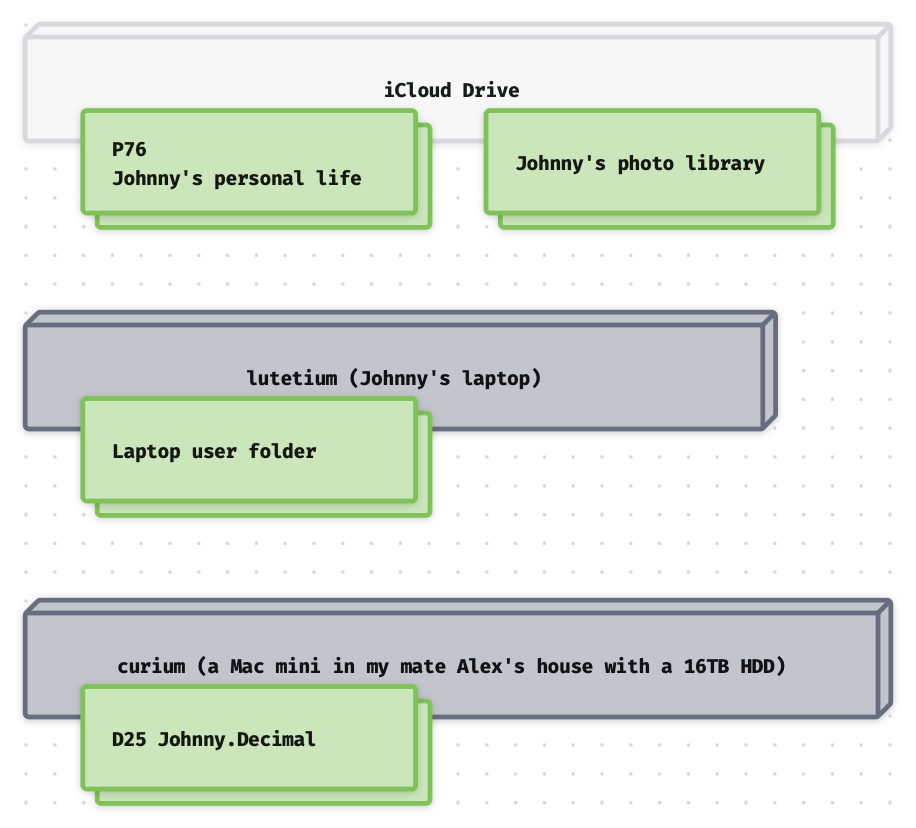
Next time...
Without considering synchronisation, this is an incomplete view. We'll get to that in the next post.
For now your homework is to consider all of your blocks of data, to figure out their primary storage host, and to update your diagram. Again, don't worry about making it neat yet. There's still a bit to do.
And if you need any help, ask on the forum or Discord.
In this series
Here's the table of contents for this mini-series.
- 22.00.0101 My data storage & backup strategy
- 22.00.0115 Storage, data, & backups [SBS.14.20]
- 22.00.0116 Data [SBS.14.22]
- 22.00.0119 Synchronisation [SBS.14.22]
- 22.00.0120 Backups [SBS.14.23]
Footnotes
-
I use macOS Mail with an old-school mail account, not a cloud service like Gmail. ↩
-
They all have the same basic set of features, but they might have different names. For example, they all have the concept of selectively synchronising only certain data to certain machines. ↩
-
Noting for completeness that it is possible to interact with files directly in the cloud, typically by logging in to a website. It'd just be a horrible way to work day-to-day. ↩